Make a copy of the 'Guess the secret message' worksheet and follow the instructions.
In today's lesson we are learning:
- to recognise and use cell references
- to create simple working formulas.
Tasks:
1. Log into Robert Clack Apps2. Make a copy of Miss Philbin's Shop.
3. Using Fill Colour, Font Colour and Boarders, make the spreadsheet model look more attractive.
4. Enter a formula to calculate revenue for all the products in the model.
5. Enter a formula to calculate the total revenue.
6. Extra Challenge: Can you think of a function that would work out the Maximum and the Minimum revenue figures?
Extension Task:
Answer these questions about Miss Philbin's Shop Revenue Model

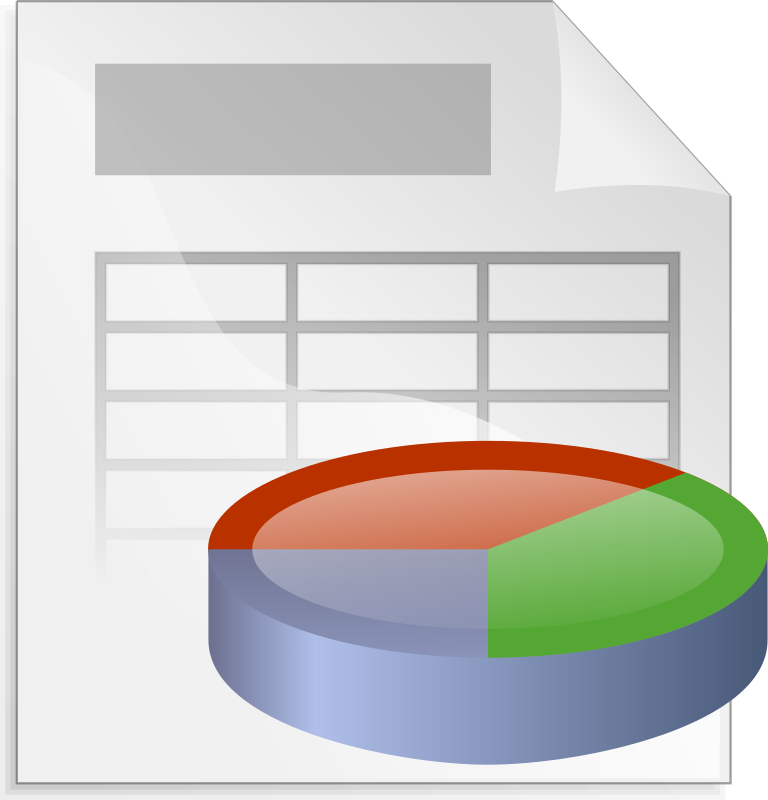

No comments:
Post a Comment
Note: only a member of this blog may post a comment.